How to Reset a Circuit Breaker in 5 Steps

Key Takeaways:
- What Should You Do First After a Power Trip?
Start by turning off all appliances and lights. Unplug major devices like air fryers, microwaves, and computers. Turn off all light switches and ceiling fans. This reduces the chance of a surge and helps isolate the problem later.
- What’s the Correct Way to Reset a Breaker?
Based on this guide on how to reset a circuit breaker, the first step is to push the tripped breaker fully down to the OFF position. After that, firmly flip it up to ON. You should hear or feel a click. If it stays up, the power should return.
Introduction
A sudden blackout at home can feel alarming, but in many cases, the culprit is a common power trip. In Singapore, power trips are relatively frequent in HDB flats, condominiums, and landed properties due to overloaded circuits, faulty appliances, or moisture-related issues like wet sockets.
But here’s the good news: a circuit breaker reset can often be a quick and safe fix. In this guide, we’ll walk you through how to reset a circuit breaker in just five easy steps. Also, you learn when it’s time to call (Licensed Electrical Worker) LEW services for professional help.
What Causes Power Trips in Singapore?
Before we explore how to reset a circuit breaker, it’s useful to understand what might have triggered your trip. Common causes include:
- Using multiple high-powered appliances at once (e.g. kettle + microwave + hairdryer)
- Faulty electrical devices drawing excess current
- Damp or wet electrical sockets, especially in kitchens or service yards
- Old or undersized wiring, especially in ageing HDB units
If you’ve experienced a power trip in Singapore, it’s likely your home’s distribution board (DB) detected a safety issue and automatically cut the power to prevent hazards like fires or electric shocks.
Step-by-Step: How to Reset a Circuit Breaker
1. Turn Off All Appliances and Lights
Start by unplugging major appliances. Think about air fryers, computers, and microwaves. It’s important to turn off all light switches and ceiling fans. This prevents an electrical surge when power returns and can help you pinpoint a faulty appliance later.
2. Locate Your Distribution Board (DB Box)
Your DB box (also called a fuse box or breaker panel) is typically installed:
- Near the front entrance of your flat
- Inside a utility cabinet
- In the service yard
Open the panel to view the rows of circuit breakers inside.
3. Identify the Tripped Breaker
Look for the breaker switch that is out of line with the rest—either in the middle or fully OFF position. Some DB box troubleshooting tips:
- Some breakers have colour indicators (e.g. red = tripped).
- If multiple breakers are down, start with the one that supplies the affected room or zone.
4. Reset the Breaker
Push the tripped switch fully down to OFF, then up to ON. It must “click” into place firmly. If it stays up, your electricity should now be restored.
5. Turn Appliances Back On Slowly
Don’t rush. Switch on lights and low-powered devices first. Gradually reconnect larger appliances. If the power trips again after plugging in a specific device, that item may be damaged or unsafe to use.
When Should You Call an Electrician?
While knowing how to reset a circuit breaker gives you control in emergencies, there are limits to what homeowners should handle. For anything beyond a basic circuit breaker reset, you’ll want professional assistance.
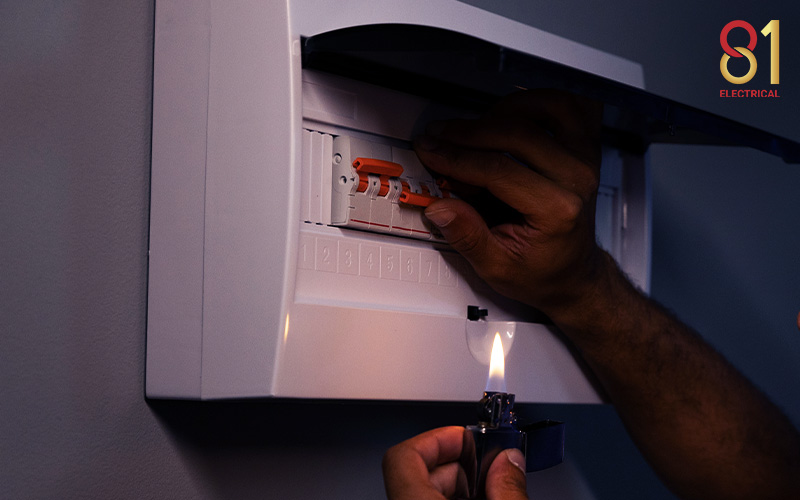
Here’s when to stop and call a licensed electrician in Singapore:
- The main circuit breaker keeps tripping, even after resets
- No breakers appear tripped, but there’s still no power
- You detect burning smells, scorching, or buzzing sounds near the DB box
- Your electrical system is old and can’t handle modern appliances
- You suspect water damage or corroded wiring
At 81 Electrical, our team of trusted electricians offers comprehensive commercial and residential electrical services. For major faults or recurring issues, our experts ensure your home’s electrical system stays safe, compliant, and up-to-date.
Get in touch for more information.



